Upromise eCoupons have reset for the month. There are over $50.00 in new coupons.
If you are already a member of Upromise, simply go to your Upromise account and load your coupons. If you are not a member, you can sign up HERE. Not familiar with the Upromise program? It’s quite simple.
So here is how the Upromise Ecoupons work.
1. Join Upromise .
2. Go to My Account and add the stores that you shop at. Enter your zip code if you would like to see all the stores in your area.
You will need to enter your CLUB/FREQUENT SHOPPER numbers into Upromise, so grab atleast one card now, CVS or a grocery store. If you skip this step, you will not get any benefits of the Ecoupons because you are loading them, but not to any stores and you will not be able to use them.
3. Clip (click) the coupons you want to add to your card. Clip any that you think you might use. I figure clip any that you just might buy!
4. Then click activate. That’s it. You have now loaded the coupons onto your cards and they will be credited any time you shop.5. They will not deduct the amount off of your bill, but instead put the savings into your UPromise account.
Don’t have a child that will be going to college (even if you only have a baby, I have been part of Upromise since my daughters were 4 months old) – you can do this for your grandchildren, friends, relatives – anyone who you would like to help with college. I have been asked if you can use these with manufacturer coupons and I have heard that you can!







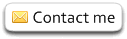


No comments:
Post a Comment